What can we help you find?
Use our support page to better understand our services, what we have to offer and how to user our software.
Getting Started
Quickly onboarding new projects and adding clients to project management software is a key step in ensuring smooth project execution and clear communication. The process begins by creating a new project in the software, where project details such as timelines, goals, tasks, and deadlines are set up. Once the project is established, clients are added to the system, allowing them to have visibility into the project’s progress, communicate with the team, and share necessary documents or feedback. This integration provides a centralized hub for collaboration, ensuring that all parties—clients and team members alike—are on the same page throughout the project's lifecycle. For more support you can get started with our Support Videos or view our video demo of our system.
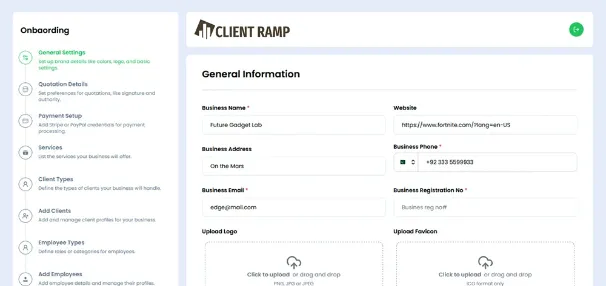
Quote Management
Manage your quotes simply and elegantly with our quotation management system. Our tool is designed to eliminate manual tracking and formatting. You can create a completely customized quote, download it as a PDF, and send it to your client to review all with the click of a button. You can easily adjust pricing, add or change project details as you need to so that you can keep your quotes accurate and up to date. You can monitor each quote's status to see when a quote's been approved or when it's time to follow up so that you can concentrate on closing deals and forget about the grunt work.
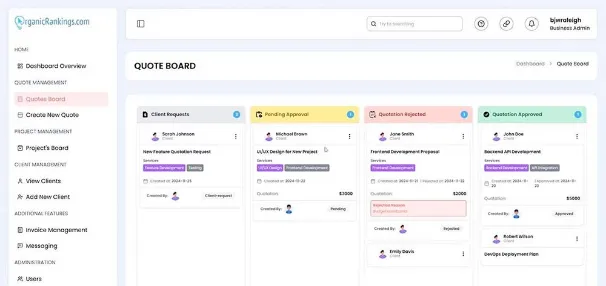
Project Management
Stay organized and streamline your workflow with our all-in-one project management tool. Easily create and manage projects, generate quotes, assign tasks to team members, and track progress—all in one place. Designed to enhance collaboration, this tool helps your team stay aligned and deliver high-quality results on schedule. Set clear deadlines, define milestones, and balance workloads across your organization or for individual team members. Our intuitive interface is fully customizable, allowing you to tailor it to your business needs. Plus, you can log every action taken on a project, giving you full visibility into your progress and ensuring you stay on track to meet your goals. Experience a simpler way to manage your projects and achieve success—every step of the way.
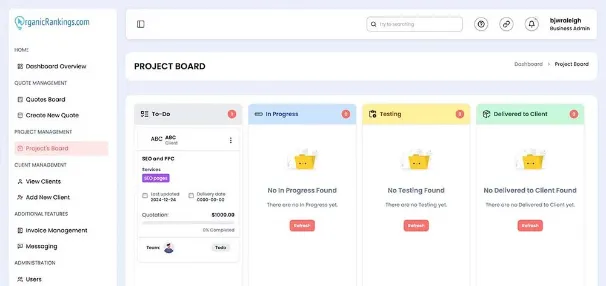
Client Management
Every business is built on the foundation of its clients, and building relationships with your clients is critical. We make that easier for you. Our client management tool allows you to enter your clients and track key information and details, such as contact information and project history, in one secure place. You can take notes, store files, track phone calls, and even set meetings and calendar events. You can keep track of quotes and invoices and see what's been paid and what's still outstanding. We can help you to keep a better understanding of your clients so that you can better meet their needs. You can share relevant information with your team to make sure that everyone is on the same page.
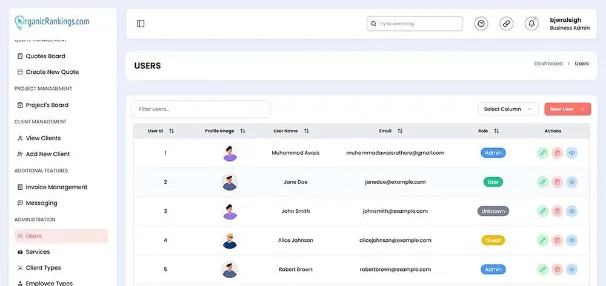
Managing Invoices
Our invoicing management tool takes the hassle out of billing. This invoicing tool is efficient and designed to make the billing cycle simple and pain-free, from invoice generation to payment collection. Create, customize, and send professional invoices without all of the effort. You can tailor your invoices to your needs for every client and every project. You can create your own template with your company's logo and customizable color palette. Add your company's PayPal information so that you can get paid easily and efficiently. Integrated payments let you get paid, on time, providing a smooth and professional experience that improves your cash flow. So, now you can focus on doing what you do best and let your billing run in the background.
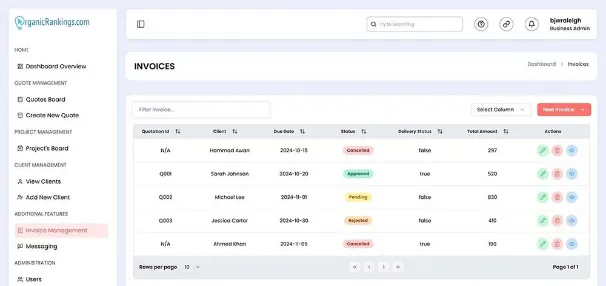
Administration
Gain full control over your system with robust our administration tool that allows you to manage user access, set permissions, and oversee data security—all from a single dashboard. You can define specific user roles and grant varying levels of access to ensure sensitive information stays secure, while empowering team members with the tools they need. The system’s flexible administration capabilities grow with your business, adapting as your team expands and your needs evolve. With a secure and streamlined setup, you can focus on what matters most, knowing that every aspect of your operations is safeguarded and running smoothly.
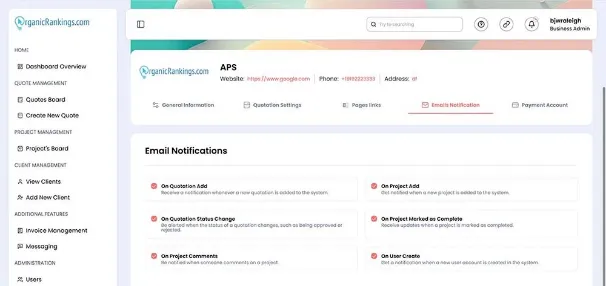
Messaging and Video
Enhance team communication and streamline collaboration with our integrated Chat feature. This chat messaging tool keeps team conversations flowing by allowing group chats, one-on-one messages, and instant file sharing — all within the platform. Say goodbye to constantly switching between different apps — Chat keeps all communication in one place, simplifying the exchange of information and enhancing team productivity. With built-in video call capabilities, you can host virtual meetings, and recorded sessions are stored automatically for future access. Whether you need to clarify a task, share quick feedback, or host a full team meeting, Chat makes it easier to stay connected, organized, and aligned on every project goal.
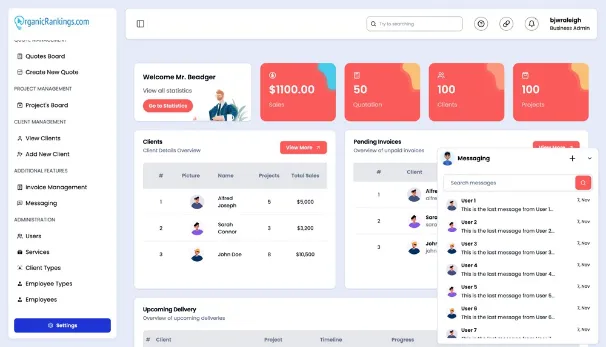
Frequently Asked Questions
Frequently asked questions about project management software often revolve around its features, usability, and integration capabilities. Users commonly asked questions about task management, team collaboration, and project tracking functionalities to ensure the software meets their organizational needs. Questions may also focus on customization options, reporting tools, and scalability to accommodate growing business demands. Additionally, concerns about data security, cloud-based access, and third-party integrations with tools like QuickBooks or Slack are frequently raised. Understanding these FAQs helps businesses choose the right software that aligns with their workflows, improves productivity, and enhances project transparency across teams.
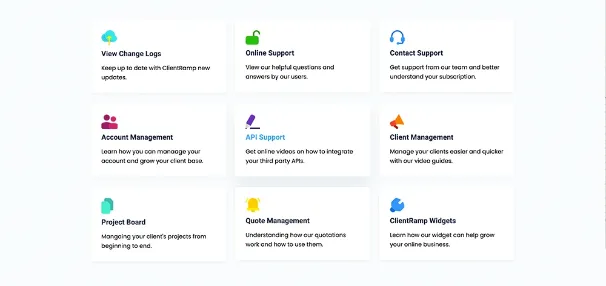
Online Documentation
When managing client projects with our project management software it involves a series of structured processes designed to enhance organization, collaboration, and efficiency. First, project managers define the project scope, set clear goals, and establish timelines. The software allows for task creation, assigning responsibilities, and tracking progress through customizable workflows. Communication between team members is streamlined with built-in messaging tools, ensuring everyone stays aligned. As the project progresses, managers can monitor milestones, budgets, and resource allocation through real-time updates and reporting dashboards. Additionally, the software facilitates collaboration by centralizing document sharing, feedback, and approvals.
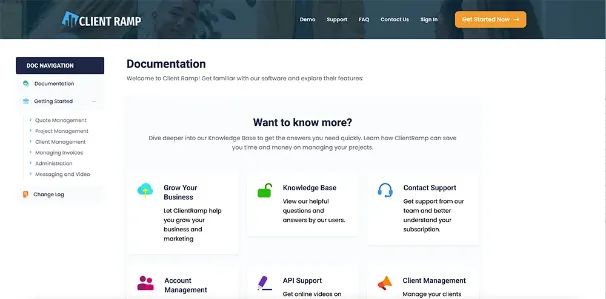
Support Videos
Our quick, easy-to-follow support videos are designed to guide you step-by-step, helping you master every feature and turn ClientRamp into a powerful advantage for your business. Stay up to date with the latest updates and enhancements — and learn how to get the most out of your subscription to drive even greater results.




