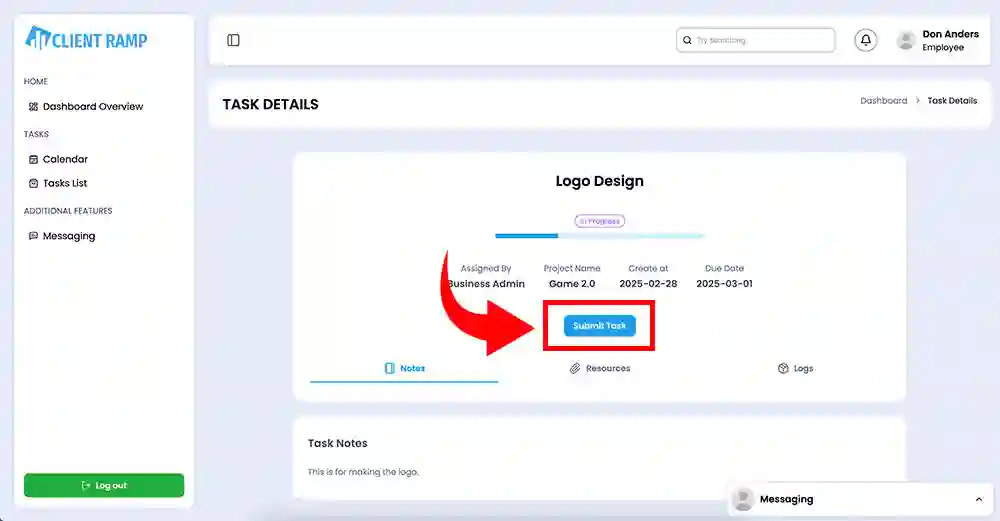How to use our Client Management
A Client Management tool in a software program helps businesses efficiently manage and nurture their relationships with clients. This tool typically provides a centralized platform where companies can store detailed client profiles, including contact information, communication history, preferences, and transaction records. It often includes features such as automated follow-up reminders, task assignments, and integrated communication channels like email or chat. By tracking key interactions and managing ongoing projects, the tool allows businesses to deliver personalized service, improve customer satisfaction, and identify opportunities for upselling or cross-selling. Additionally, advanced Client Management tools often offer analytics and reporting capabilities, helping businesses make data-driven decisions and maintain strong, long-term client relationships.
Adding and Managing Clients
The Adding and Managing Clients page streamlines the process of organizing client information by allowing you to create new client records and edit existing ones. When creating a new record, you can input essential details such as the client’s name, contact information, company details, and project preferences. For existing clients, you can easily update records to reflect changes like new contact details or additional projects. This page keeps all client data centralized and accessible, ensuring efficient communication and a personalized approach to client management. The Adding and Managing Clients page helps you build and maintain strong client relationships while keeping your records accurate and up to date.
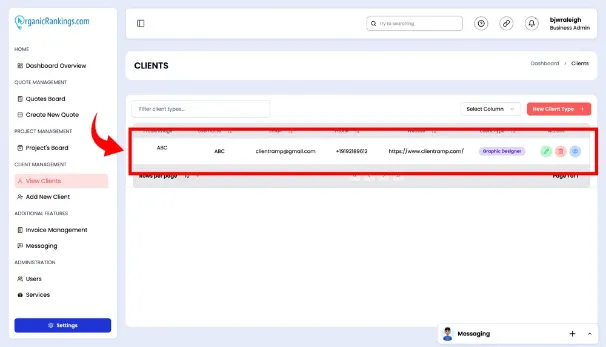
Managing Client Types
The Managing Client Types page allows you to define and customize client roles to better align with your business needs. From this page, you can add new client types to specify the industry the client is in and specify the unique permissions or services associated with each role. Additionally, you can modify existing client types to adapt to evolving requirements, ensuring flexibility and precision in client management. By categorizing clients effectively, the Managing Client Types page helps streamline operations, improve service delivery, and provide a tailored experience for every client.
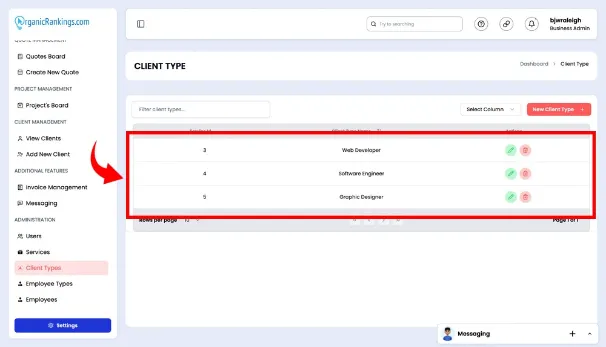
Understanding Adding New Clients
The Adding New Clients page features the Create New Client screen, a user-friendly interface designed to simplify the onboarding process for new clients. On this screen, you can input essential client details such as the client’s name, website, email, phone number, and any additional contact information. This ensures that all relevant data is captured and stored in an organized manner, making it easy to reference and manage later. By centralizing client information, the Adding New Clients page helps you streamline communication and build strong relationships from the start, setting the foundation for successful collaboration.
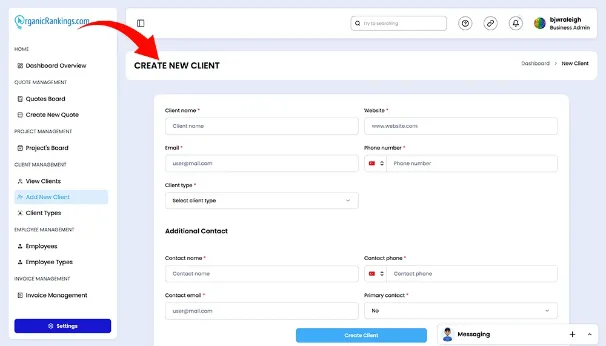
Update Client Type
The Update Client Type page provides a seamless way to modify the details of existing client types to better suit your business needs. From this page, you can edit client type names, descriptions, associated permissions, or specific services tied to each type. Whether you need to refine categories like VIP clients, recurring clients, or one-time customers, this feature ensures that your client classification remains accurate and adaptable. By keeping client type details up to date, the Update Client Type page helps you maintain an organized system, enhance service customization, and provide a more personalized experience for your clients.
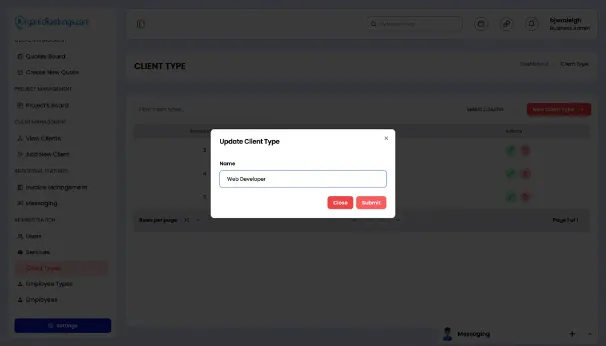
Understanding New Services
The Adding New Services page makes it easy to expand your business offerings by adding new services to your portfolio. This page allows you to input key details such as the service name, description, pricing, and any relevant delivery timelines. By organizing these details in a clear and accessible way, you ensure that team members and clients understand exactly what each service entails. Whether you’re launching a new offering or refining existing options, the Adding New Services page helps you keep your service catalog up to date, empowering your business to meet client needs and drive growth effectively.
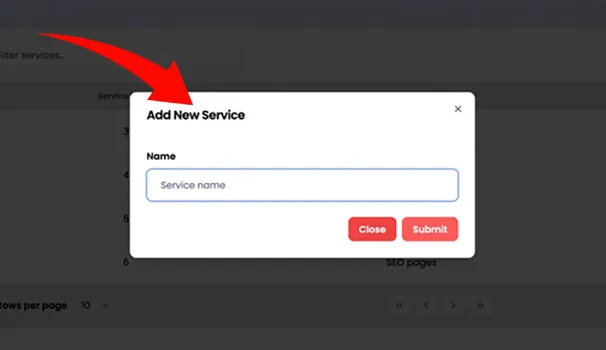
Client Submit Tasks
Team members in the “Task Details” section can submit the tasks they have been working on, allowing the Admin to either accept them as complete or request revisions.