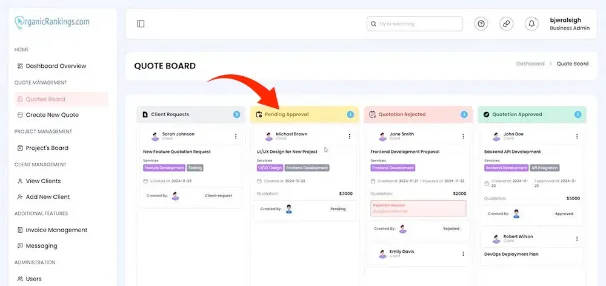How to Quote Management
Quoting management in project management involves preparing, tracking, and overseeing the process of providing clients or stakeholders with estimates for services or products before the project begins. This process is crucial for ensuring that both the scope of the project and the budget are clearly defined from the outset. To effectively manage quotes, project managers should gather all relevant details about the client’s requirements, project scope, and any potential risks or variables that might affect costs. Once a quote is prepared, it should be presented to the client for approval, detailing the pricing structure, timelines, and any terms or conditions. Project managers should use a system to track all issued quotes, including their approval status, to maintain an organized record. Digital tools, like project management software, can streamline this process by automating follow-ups, tracking approvals, and storing quote history. Additionally, as the project progresses, quotes may need adjustments due to scope changes or unforeseen circumstances, so having a clear process for quote revision and client communication is vital. By managing quotes carefully, project managers ensure financial clarity and avoid surprises down the line, leading to smoother project execution and client satisfaction.
Dragging and Drop Quote Status
Updating your project status on the fly is quick and effortless with Client Ramp. Simply drag and drop your project from one column to another to change its status. This allows you to group projects by their current phase, making it easy to visualize how many are in progress and where each one stands.
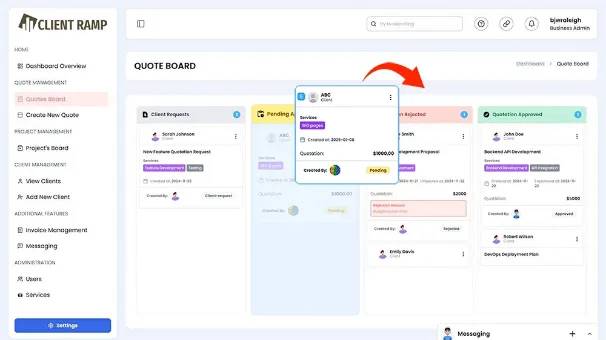
Quotation Details
The Quotation Details section provides a comprehensive view of your quote information. You can see details such as the client’s name, the project creator, its current status, the services being provided, and more. Additionally, the quotation amount shows the total cost of the project.
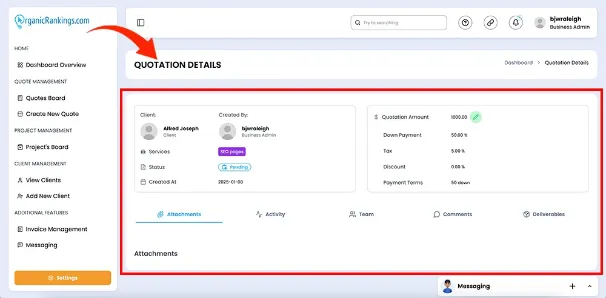
Quote Board
The Quote Board provides a centralized view of all your quotes, including those that are outstanding, approved, or rejected. Quotes are organized into categories such as Client Requests, Pending Approval, Quotation Rejected, and Quotation Approved. Using the drag-and-drop feature, you can easily update the status of your quotes to keep everything organized.
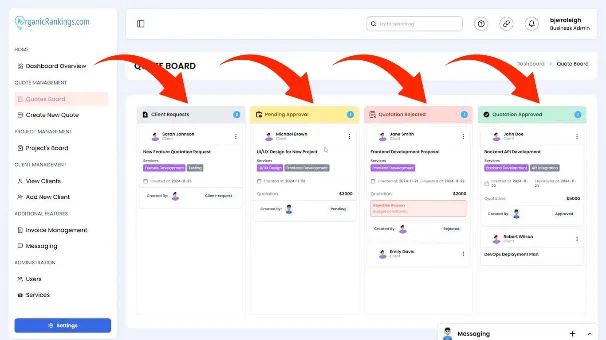
How to Create a New Quote
To create a new quote, just navigate to the left-hand menu on the page and click "Create a New Quote." Once you're on the quote creation screen, you'll enter the required details and set the payment terms.
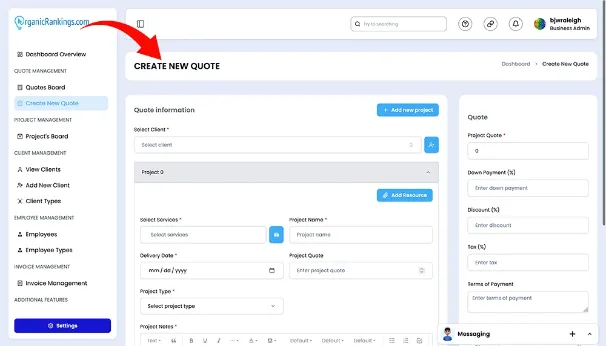
Client Requests
The Client Requests section of your account dashboard allows you to review what clients are requesting for their projects. From there, you can create a quote and send it to the client for approval. Once approved, you can accept the project and begin working.
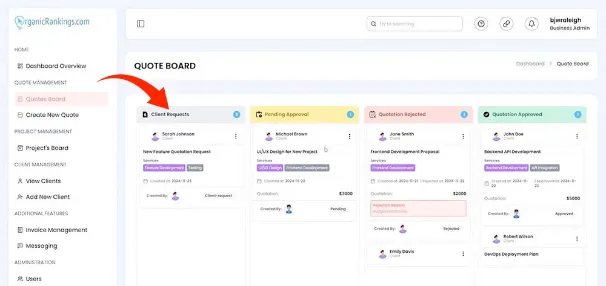
Pending Approvals
This status page in the quote management system helps you keep track of quotes that have been sent to clients but are still awaiting their decision. This status indicates that the client has reviewed the proposal and is either considering it or waiting to provide feedback. It allows you to stay organized and follow up as needed, ensuring that no opportunity is overlooked. By monitoring quotes in the "Pending Approval" stage, you can stay on top of your pipeline and take the next steps promptly once the client makes their decision.