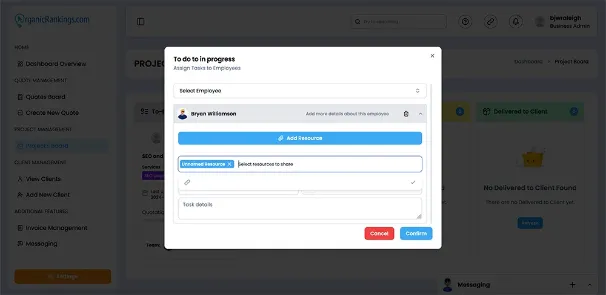How to use our Administration Tool
An administrative software platform serves as a central point for managing system configurations, overseeing user accounts, and optimizing daily tasks. It enables administrators to tailor system features to align with the organization's objectives by assigning roles, controlling permissions, and implementing security protocols. These platforms typically offer tools like real-time monitoring dashboards, detailed activity logs, and reliable data security and backup options. Many also provide smooth integration with third-party systems, ensuring efficient data flow and continuous operations. By simplifying intricate management tasks and offering granular control, these solutions enhance security, boost productivity, and create a more seamless experience for users.
View New Employees
The Add New Employees section makes it simple to onboard new team members to your company’s account. From this section, you can easily input essential details such as the employee’s name, role, and email address, creating a complete profile for each employee you have. Once added, they can immediately access the relevant projects, collaborate with the team, and start contributing to your company’s goals. This streamlined process helps you quickly integrate new employees into your organization, ensuring that they have the tools and information they need to get up to speed and begin working efficiently.
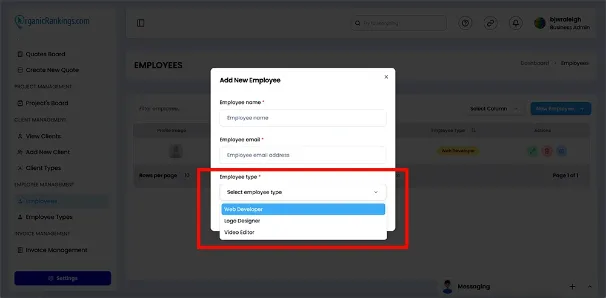
Using Custom Page Links
The Using Custom Page Links feature allows you to create personalized URLs for your project website, giving you full control over how your pages are accessed. From this page, you can easily generate custom links that reflect your branding, streamline navigation, and improve user experience. Whether you’re setting up links for specific project pages, landing pages, or client portals, this tool ensures each URL is tailored to your needs. You can also manage and update these links as your project evolves, ensuring they stay relevant and easy to remember. The Custom Page Links feature is designed to enhance your website’s functionality and make it more accessible to both your team and clients.
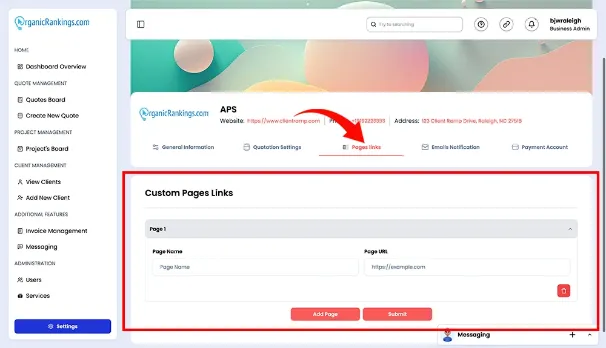
Managing User Accounts
The Managing User Accounts page provides a streamlined way to oversee all user accounts within your company. From this page, you can add new users to your system, granting them the appropriate roles and permissions to access company resources. You can also edit existing user accounts, updating details such as names, email addresses, roles, or access levels, ensuring accurate and up-to-date information. Additionally, the page allows you to delete accounts that are no longer needed, maintaining a clean and secure user database. The Managing User Accounts page helps you maintain control over your team’s access, ensuring smooth operations and enhanced security.
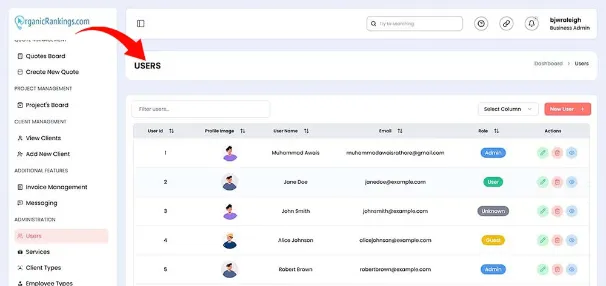
Using Projects in Progress
The Using Projects in Progress page serves as a centralized hub for managing all ongoing projects by employees. This page provides a clear overview of every project currently in progress for a specific team member, displaying key details such as project titles, statuses, and delivery dates. With an intuitive interface, you can easily select a project to view or edit its details, update its status, adjust deadlines, or modify deliverables and milestones. This feature enables project managers and team members to efficiently oversee multiple projects, ensuring everything stays organized and on track for successful completion.
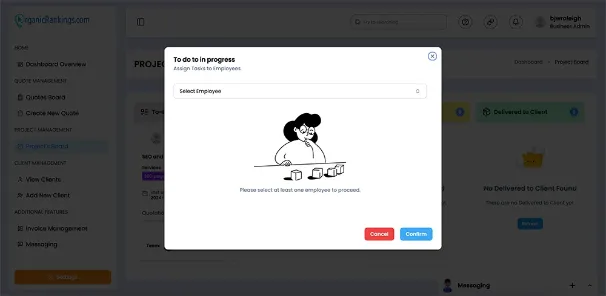
Selecting Calendar Dates
The Selecting Calendar Dates page makes it easy to manage your project timeline by adding key events and setting up alerts. You can schedule important dates like deadlines, meetings, and milestone reviews, helping everyone stay on track. With customizable reminders, you'll get notified ahead of time, ensuring you never miss a crucial event. This feature keeps the team aligned and aware of important dates, simplifying task planning and workload management. The Selecting Calendar Dates page is a vital tool for staying organized and meeting your project goals.
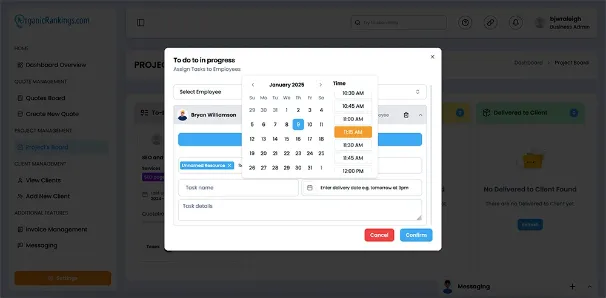
Adding Project Resources
The Adding Resources feature streamlines the process of uploading and managing project materials. With this tool, you can quickly attach documents, images, and other files to a project, ensuring everything you need is stored in one accessible place. Whether it's design files, contracts, or reference documents, uploading resources is simple and efficient. You can even add multiple files at once, making it easy for both team members and clients to access the materials they need to stay aligned and productive. This feature is an essential tool for keeping projects organized and well-supported.