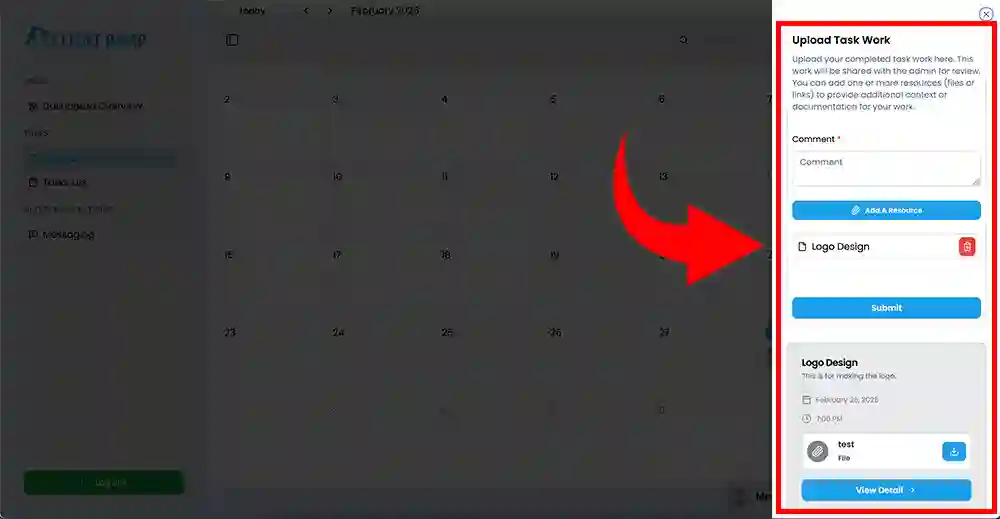How to use our Client Management
The adding and managing clients page simplifies organizing client information by enabling you to create and update client records effortlessly. When adding a new client, you can enter key details such as name, contact information, company data, and project preferences. For existing clients, easily modify records to reflect updates like new contacts or additional projects. This centralized system ensures quick access to accurate client data, streamlining communication and improving relationship management. With this tool, you can efficiently maintain client records, enhance collaboration, and provide a personalized experience while keeping information current and organized.
View Team Tasks
Team members can upload your completed task work here. This work will be shared with the Admin for review. You can add one or more resources (files or links) to provide sedition context or documentation for your work.