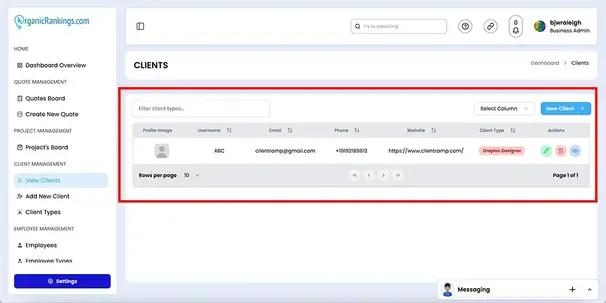How to View New Clients
Viewing new clients in project management is an essential step for understanding their needs, expectations, and project requirements before initiating any work. When a new client is onboarded, project managers should carefully review all relevant information, such as the client’s business objectives, project scope, timeline, and budget. To manage new clients effectively, it's helpful to maintain a centralized client database or CRM system where all client details are stored and easily accessible. This allows project managers to quickly manage customer projects and view key client information, track communication history, and assess any previous interactions or projects. By taking the time to fully understand a new client’s needs, project managers can tailor the project approach, align the team with the client’s expectations, and ensure that all deliverables meet the agreed-upon standards. Additionally, reviewing new clients systematically helps project managers identify potential challenges early, set realistic timelines, and build strong relationships, fostering trust and collaboration from the start.
How to View Clients
The New Client view on Client Ramp's back end provides a centralized location to manage all your new clients. You can easily click into each client record to view, edit, or delete their details. This feature streamlines client management, allowing you to keep track of all your new clients in one convenient place.