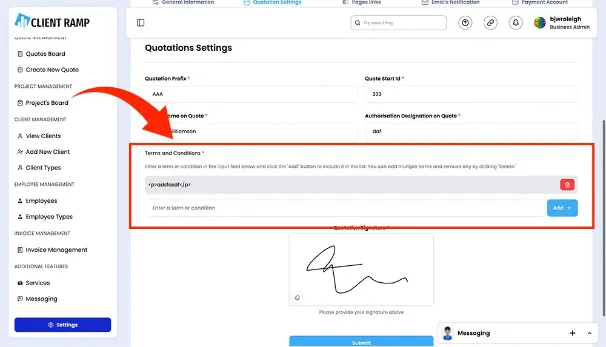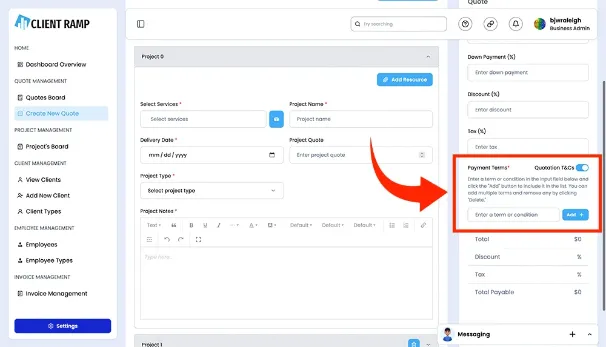How to create your own T&Cs
Easily customize your Terms and Conditions by creating them in your Business Settings or directly within the new quote page. This flexibility allows you to tailor terms for specific clients or projects, ensuring clear agreements and seamless transactions within the project management system.
Creating Customized Terms and Conditions
Using Saved T&Cs
You can access your custom Terms and Conditions in two ways within your account. The first method is by navigating to the top right corner of the page, clicking on "Business Admin," then selecting "Business Settings", and finally going to the "Quotation Settings" tab. Here, you'll find the "Terms and Conditions" section, where you can add your terms one by one.
To add a new term or condition, simply type it into the input field and click the "Add" button to include it in the list. You can add multiple terms as needed and remove any by clicking "Delete".
Creating Unique T&Cs on Quote Page
To add a new term or condition outside of the "Using Saved T&Cs" template, simply type it into the input field and click the "Add" button to include it in the list. You can add multiple terms as needed and remove any by selecting "Delete." To access this section, navigate to either the "Create New Quote" or the "Quotes Board" on the left menu and locate the "Payment Terms" section to enter your terms or conditions.