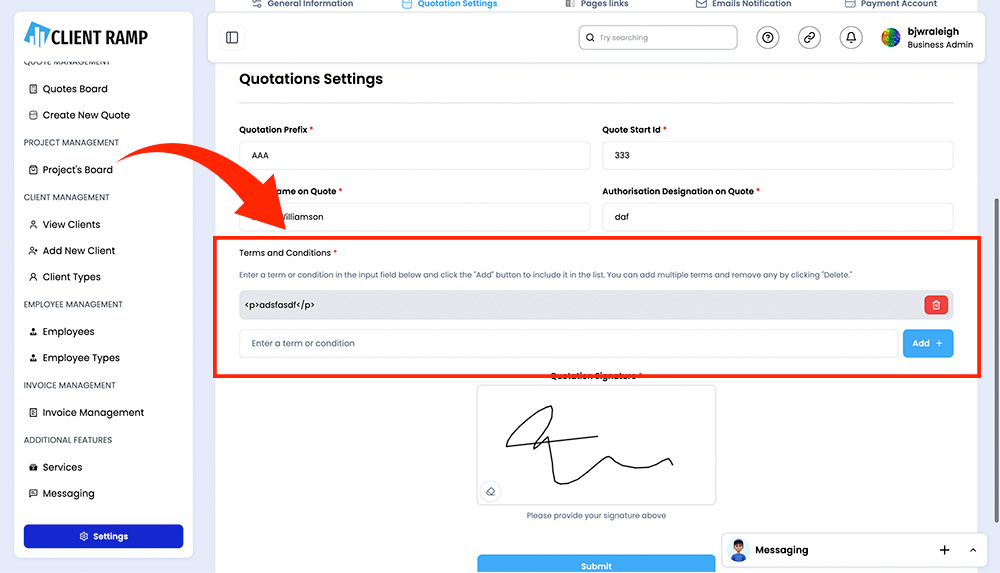Creating Customized Terms and Conditions
The Saved Terms & Conditions feature allows you to manage and apply your custom Terms and Conditions in two ways within your account. First, you can access and manage your saved terms by navigating to the top-right corner of the page, selecting "Business Admin", then going to "Business Settings" and clicking on the "Quotation Settings" tab. In the "Terms and Conditions" section, you can add, organize, and store your terms for future use. Simply enter a new term in the input field and click "Add" to include it. You can add multiple terms and remove any by selecting "Delete". Alternatively, if you need to add custom terms to a specific quote, you can do so by typing them directly into the input field on the "Create New Quote" or "Quotes Board" pages. In the "Payment Terms" section, you can add and delete terms as needed, giving you flexibility to customize each quote according to your requirements.