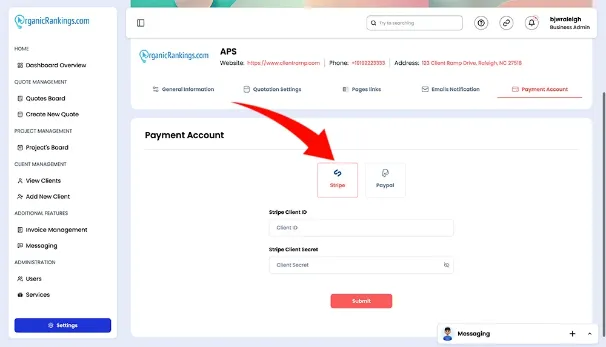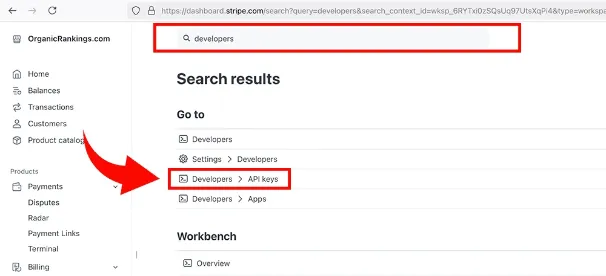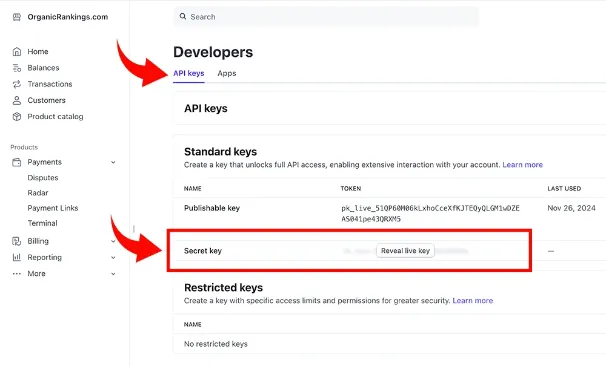How to use our Stripe API
The Stripe API tool for a software program empowers developers to integrate advanced payment processing capabilities into their applications with ease and flexibility. It supports a wide range of features, including accepting online payments, managing subscriptions, handling refunds, and processing payouts. The API is designed to be developer-friendly, offering detailed documentation and SDKs for multiple programming languages. Additionally, Stripe supports global currencies, various payment methods, and advanced tools like fraud detection, reporting, and analytics. With its seamless integration capabilities and scalability, the Stripe API enables businesses to create customized, secure, and reliable payment experiences while optimizing their financial operations for growth.
Stripe Client ID and Secret Key
Finding your Secret Key
To obtain your Publishable Key and Secret Key from Stripe, you need to have a Stripe account at: https://stripe.com/
Go to www.stripe.com and click "Sign In".
After logging in, your Stripe dashboard will open. From the search field on top type in "Developers", click on the dropdown called "Developers > API keys".
On the "API keys" page, you'll find the Publishable Key under Standard Keys. To view the Secret Key, click the button labeled "Reveal live key" in the Secret Key row.
Finding your Client ID
Click on the "Settings" icon on the top right of your account and then select the "Profile" link.
Once you are on the Profile page scroll to the bottom of the page to "Accounts" which you will see your "Client ID" next to your account "Name".
Sandbox and Live Modes
To toggle between Sandbox (Test Payments) and Live (Real Payments) modes, click "Test mode" button on the top right of the page. Remember, Sandbox and Live modes use different keys.