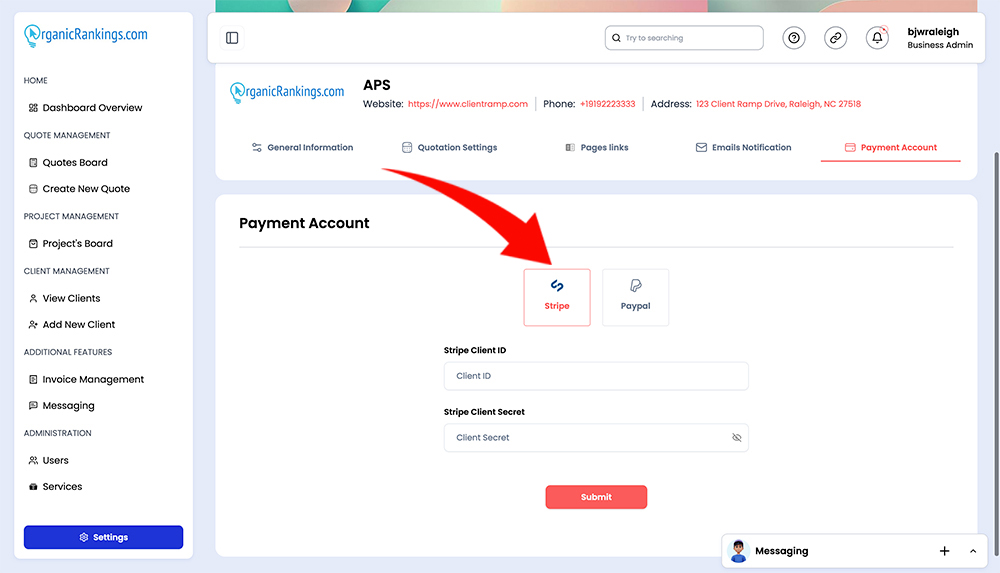Stripe Client ID and Secret Key
The Stripe Client ID and Secret Key page is where you can seamlessly integrate your Stripe account with your Client Ramp account for secure and efficient payment processing. This page allows you to enter your Stripe Client ID and Secret Key, enabling a direct connection between the two platforms. Once connected, you can manage payments, issue invoices, and track transactions directly within your Client Ramp dashboard. By linking your Stripe account, you ensure a smooth and professional payment experience for your clients while maintaining the security and reliability Stripe is known for.
Finding your Secret Key
To obtain your Publishable Key and Secret Key from Stripe, you need to have a Stripe account at: https://stripe.com/
Go to www.stripe.com and click "Sign In".
After logging in, your Stripe dashboard will open. From the search field on top type in "Developers", click on the dropdown called "Developers > API keys".
On the "API keys" page, you'll find the Publishable Key under Standard Keys. To view the Secret Key, click the button labeled "Reveal live key" in the Secret Key row.
Finding your Client ID
Click on the "Settings" icon on the top right of your account and then select the "Profile" link.
Once you are on the Profile page scroll to the bottom of the page to "Accounts" which you will see your "Client ID" next to your account "Name".
Sandbox and Live Modes
To toggle between Sandbox (Test Payments) and Live (Real Payments) modes, click "Test mode" button on the top right of the page. Remember, Sandbox and Live modes use different keys.