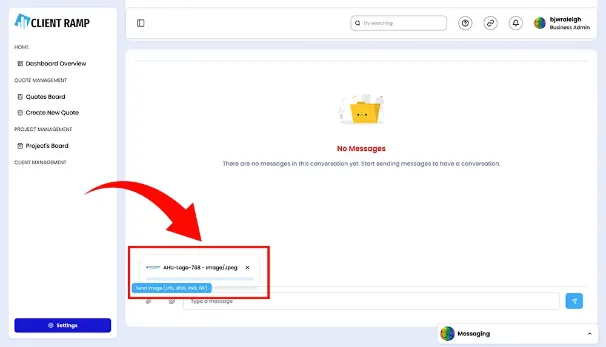How to use Internal Project Messaging
Project management involves planning, organizing, and executing tasks to achieve specific goals within a defined timeline and budget. A critical aspect of successful project management is internal project messaging, which ensures clear and consistent communication between team members, stakeholders, and departments. Effective internal messaging helps to align everyone on project goals, progress, and challenges, fostering collaboration and minimizing misunderstandings. Tools like project management software, regular check-ins, and shared documentation can streamline communication, keep teams informed, and ensure that everyone is working towards the same objectives. Ultimately, clear messaging within the project team is vital to maintain momentum and achieve successful outcomes.
Internal Project Messaging
With our built-in messaging, team members can quickly communicate, share updates, and clarify tasks in real time, keeping everyone aligned on project goals and deadlines. Whether through direct messages, group chats, or tagged mentions, users can stay engaged without switching between platforms. Instant notifications ensure no critical updates are missed, while the ability to access messages while navigating the system enhances workflow efficiency. By centralizing communication, teams can streamline discussions, reduce email clutter, and maintain a clear record of project conversations.
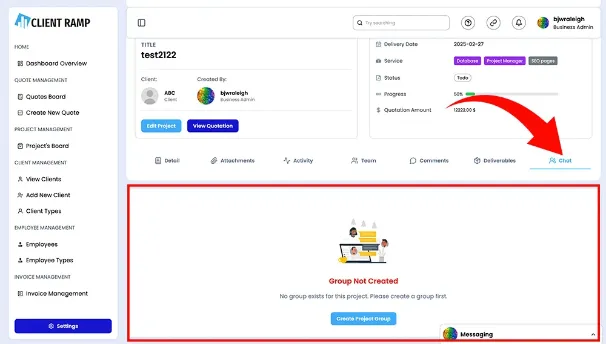
Private and Group Chat
Using our main messaging service under "Additional Features" provides a large interface for users to create private and group chats. This enables seamless project discussions and also offers the option to host video meetings.
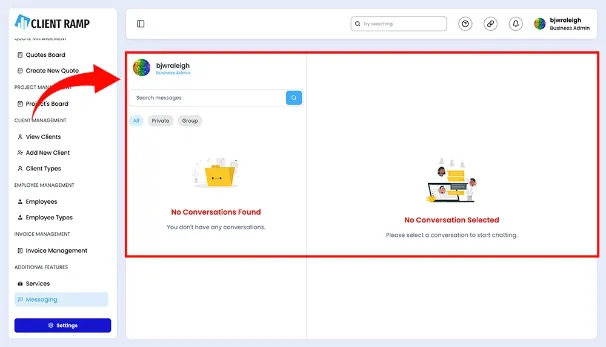
Uploading Files in Chat
In our messaging system, you can send PDF files by clicking the paperclip icon, which lets you select and share a file from your device.
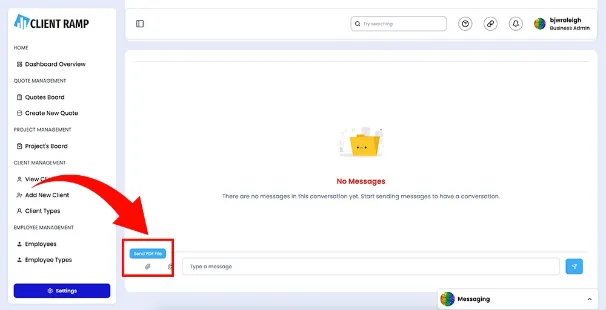
Understanding our Client Messaging
Using our Client Messaging feature is an easy and efficient way to communicate with both clients and employees directly within your company. By accessing the messaging tab in the bottom left corner of your screen, you can instantly send and receive messages, ensuring seamless communication throughout the day. Whether you're discussing project details with a client or coordinating with your team, the messaging tool keeps all conversations organized and easily accessible. With real-time updates and the ability to quickly toggle between chats, it helps you stay on top of important discussions and keep everyone aligned without the need for external messaging apps.
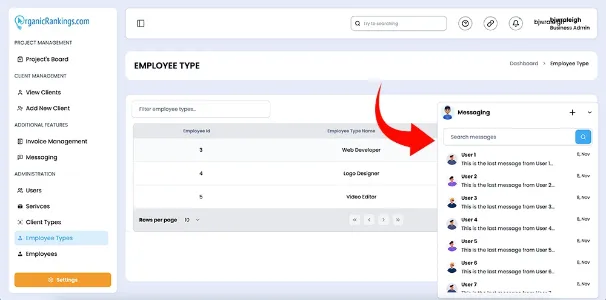
Chat Messaging with Client
Messaging users and chatting with team members in a project management system for new projects streamline communication and enhance collaboration from the start. With real-time messaging, team members can discuss tasks, share updates, and address questions instantly, ensuring alignment on project goals and deadlines. Group chats and direct messages enable seamless discussions, while tagged mentions help direct attention to specific team members. Integrated messaging keeps conversations organized within the system, reducing the need for external communication tools and minimizing information gaps. By keeping all project-related discussions in one place, teams can work more efficiently and stay connected throughout the project lifecycle.
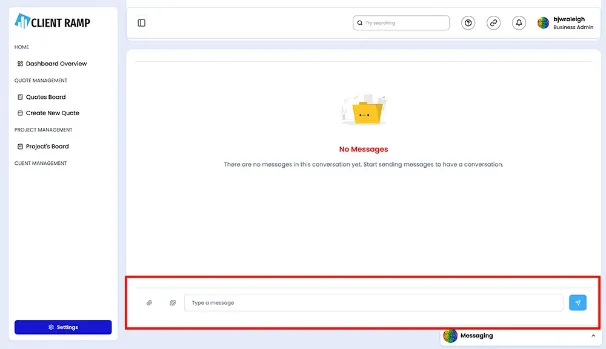
Uploading Images in Chat
In our messaging system, you can share image files by clicking the paperclip icon, allowing you to select and upload a file from your device.