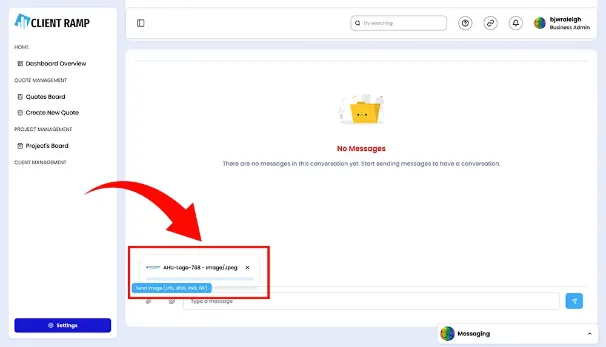How to Send Images and Files
Sending images and files in a software program allows users to quickly and securely share documents, images, and other types of media within the platform. This feature typically includes drag-and-drop functionality, file preview options, and integration with cloud storage services for easy access and retrieval. Advanced tools may offer file compression, encryption, and permission settings to control access and ensure privacy. Whether for collaboration, customer service, or project management, the ability to send images and files enhances communication and efficiency, allowing users to exchange critical information without the need for third-party applications. It ensures seamless sharing, reduces delays, and improves the overall user experience.
Uploading Files in Chat
In our messaging system, you can easily send PDF files by clicking the paperclip icon, allowing you to select and upload a file from your device.
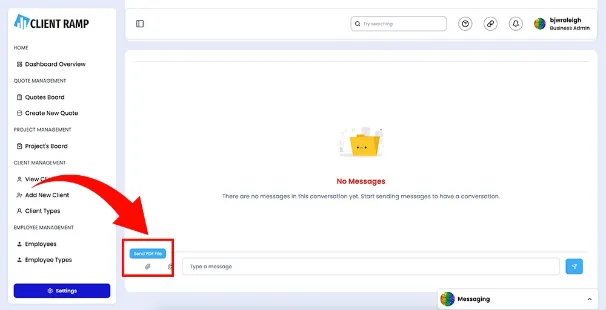
Uploading Images in Chat
In our messaging system, you can share image files by clicking the paperclip icon, which lets you select and upload a file from your device.