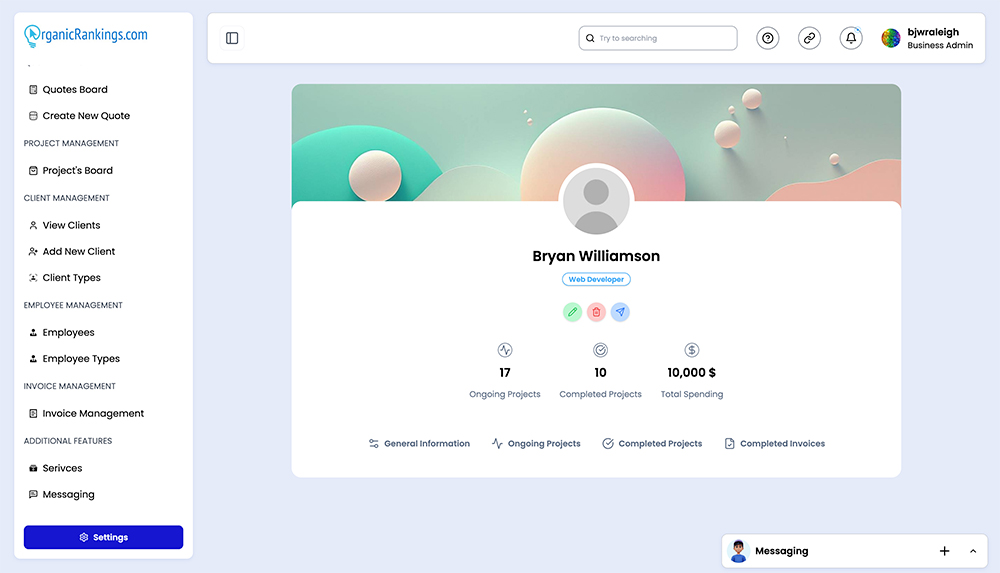Loading...
Searching...
Using View Employees
The View Employees page in your Client Ramp account provides a convenient way to access and manage a list of all employees in your organization. From this page, you can quickly view essential details about each team member, such as their roles, contact information, and current project assignments. It serves as an efficient tool for monitoring your team’s structure and ensuring everyone understands their responsibilities. Whether you're checking availability, assigning tasks, or updating employee profiles, the View Employees page acts as a centralized hub for all employee-related information, streamlining team management and keeping everything organized.