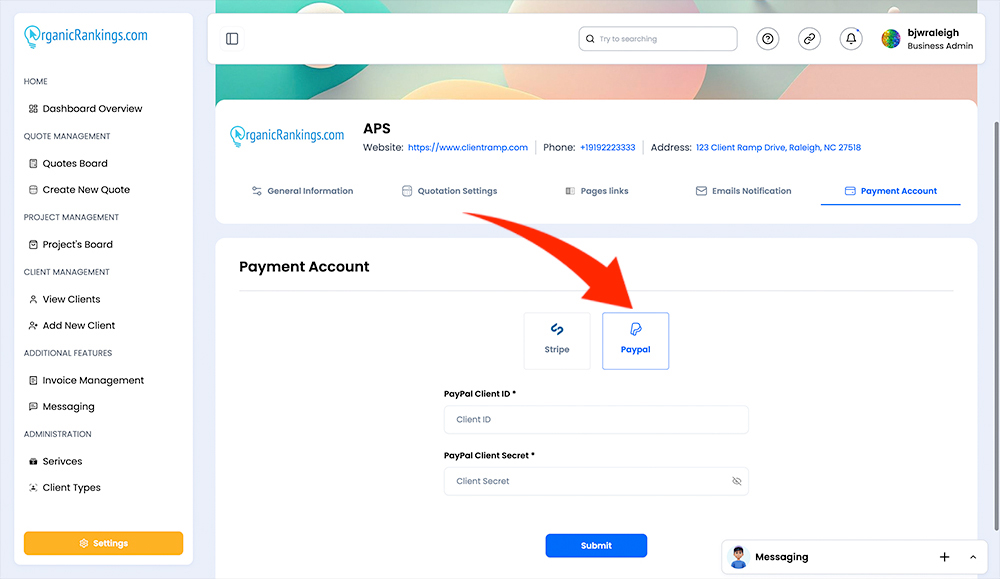PayPal Client ID and Secret Key
The PayPal Client ID and Secret Key page allows you to easily integrate your PayPal account with your Client Ramp account, enabling seamless payment management. On this page, you can input your PayPal Client ID and Secret Key to establish a secure connection between the two platforms. Once connected, you can handle payments, send invoices, and track transactions directly from your Client Ramp dashboard. This integration ensures a smooth, secure, and efficient payment experience for your clients, leveraging PayPal`s trusted payment processing capabilities to enhance your business operations.
Create a New App:
Go to the following URL: https://developer.paypal.com/home/
Then click on the "Apps & Credentials" button in the top menu.
While on the "API Credentials" page you can either select the "Default Application" link to obtain your "Client ID" and "Secret key" or you click on the "Create App" button on the right side to create a new "REST API app". View Your API Credentials: After clicking Create App "Default Application", whichever one you chose, you will then be able to view your "Client ID" and "Secret Key" which will be displayed on the app details page.
Sandbox and Live Modes
To toggle between Sandbox (Test Payments) and Live (Real Payments) modes, click button on the top right of the page.