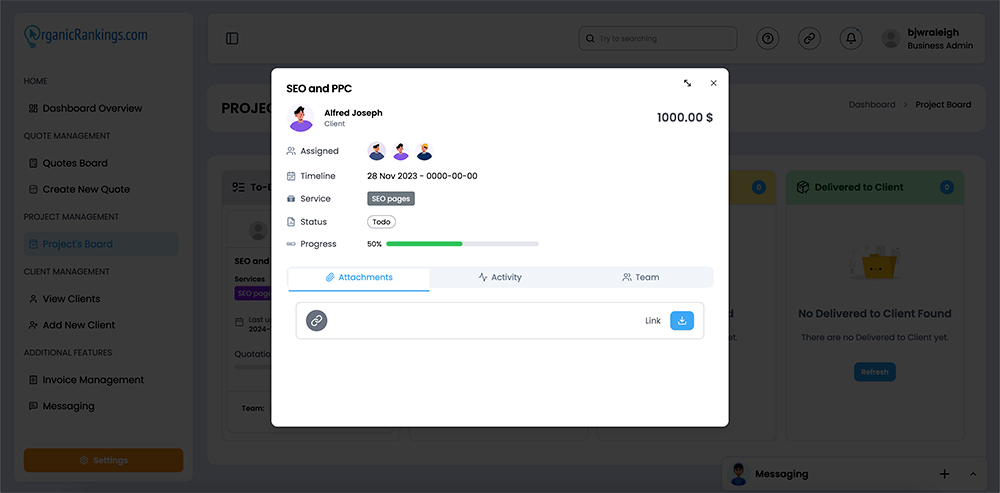Loading...
Searching...
Adding Attachments to Project
The Adding Attachments to Project page lets you upload and attach files directly to a project, ensuring that all team members have easy access to essential resources. Whether it's documents, images, presentations, or other file formats, you can quickly upload them to the project, where they are securely stored in one location. Team members can view or download these attachments at any time, facilitating seamless collaboration and ensuring everyone has the materials needed to complete their tasks. This feature helps keep project files organized and readily accessible, minimizing delays and enhancing team productivity.