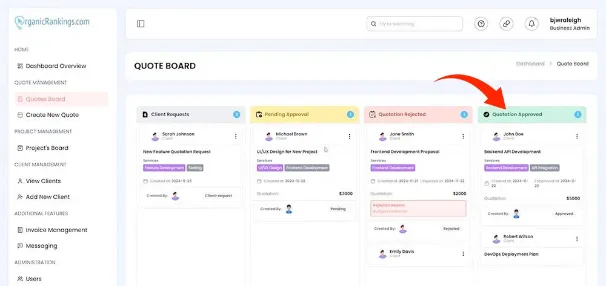How to use Quotation Approved
In project management, using "Quotation Approved" as a milestone helps formalize agreements with clients or vendors, ensuring that all parties are aligned on costs and deliverables before moving forward. Once a quotation has been prepared and sent to a client or stakeholder, the "Quotation Approved" status signals that the client has reviewed and agreed to the proposed terms, including pricing, scope, and timelines. To effectively use this approval in the project management process, it’s important to establish a clear and efficient approval workflow—whether through email, a digital signature, or project management software that tracks approval statuses. Once a quotation is approved, project managers can move forward with executing contracts, securing necessary resources, and kick-starting project activities, confident that the budget and scope are in agreement. This also helps in maintaining a clear financial plan, as the approved quotation serves as a reference point for invoicing and monitoring project costs. By ensuring that the "Quotation Approved" step is part of the project’s formal approval process, project managers can avoid scope creep, reduce misunderstandings, and maintain financial control throughout the project.
Understanding Quotation Approved
In the project management section of your ClientRamp account, you can easily update project statuses using a simple drag-and-drop feature. Just find the project you want to move and drag it from one column to another. Your project can be categorized under to do, In Progress, Testing, or Delivered to Client. This intuitive system helps you visually track the status of all your projects in one place, making it easier to stay organized and ensure smooth project management.
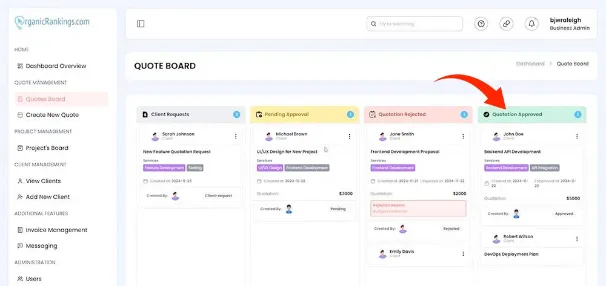
Using Templates for Terms
Create custom payment terms by clicking the "Add" button and specifying conditions for a quote. Save these terms for future use with other clients.
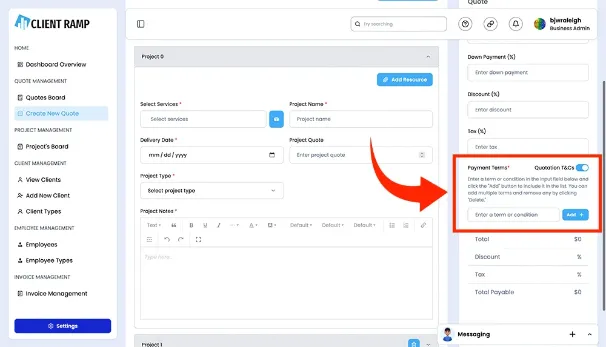
Using Quotation Approved
The Quotation Approved section shows all accepted quotes, where clients have agreed to the price and are ready to start the project. You can also track progress here.