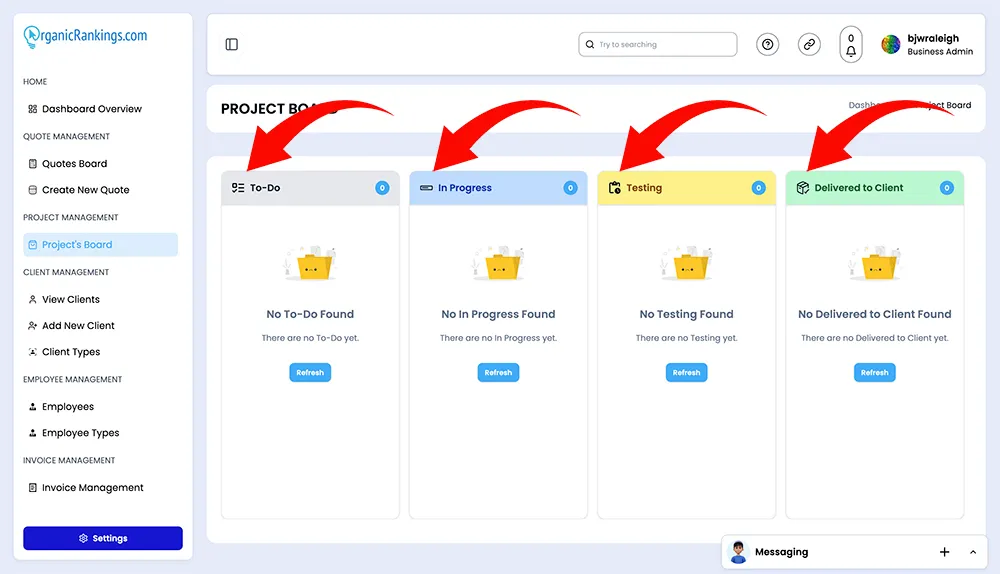How to our Project Board
Using a project board effectively in project management is essential for visualizing progress, tracking tasks, and keeping the team aligned on project goals. A project board, whether physical or digital, serves as a central hub for organizing and displaying the status of tasks, milestones, and deadlines. To get the most out of your project board, start by clearly defining categories or columns that represent different stages of the project, such as "To Do," "In Progress," and "Completed." Each task or deliverable can be represented by cards or items that move across the board as work progresses. This visual layout helps team members easily see what needs attention and what’s already been accomplished, reducing confusion and improving transparency. Additionally, using tools like Kanban boards or Scrum boards within project management software can facilitate collaboration, enable real-time updates, and help prioritize tasks based on urgency or dependencies. By regularly updating the project board, project managers can ensure smooth communication, keep momentum high, and easily spot any potential roadblocks or delays.
Dragging Projects to New Status
Changing the status of your project in real time is quick and straightforward with Client Ramp. As your project progresses, you can simply drag and drop it from one column to the next, updating its status with ease. This feature allows you to move projects through various stages—such as "In Progress," "Completed," "Pending Approval," or any custom statuses you’ve set. By grouping projects based on their current status, you can instantly visualize the overall state of your workload. It makes it easier to see exactly how many projects are in progress, which ones are awaiting approval, and where each project stands in the process. This simple yet powerful tool helps you stay organized and ensures you can track project statuses at a glance without any hassle.
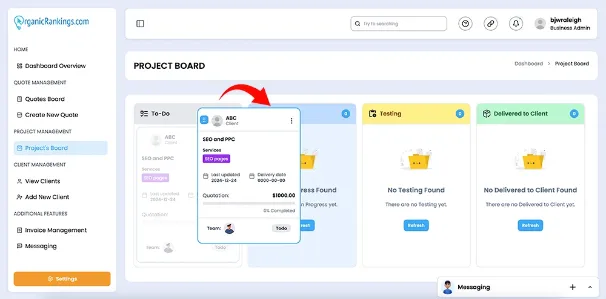
Using Project Columns
Client Ramp's back end organizes your projects into columns, making it simple to track their progress at a glance. The columns include To Do, In Progress, Testing, and Delivered to Client, allowing you to easily see where each project stands. Even when you're not actively working on a project, you can quickly check its status and stay informed about overall progress.