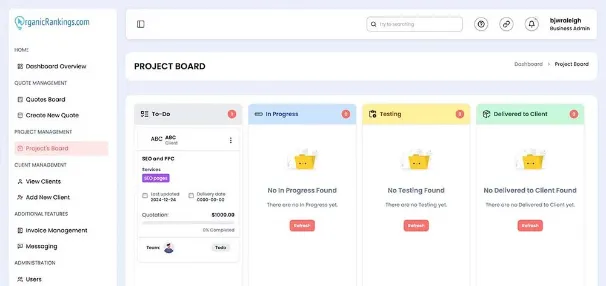How to use our Knowledge Base
The Client Ramp Knowledge Base is your go-to resource for all the answers you need. Whether you’re looking for specific details about a section or need help understanding how certain features work, you'll find everything here. This section covers our most frequently asked questions and provides in-depth insights into how the system functions. In project management, leveraging a knowledge base is a great way to centralize information, improve communication, and boost team efficiency. It acts as a hub for all project-related documents, best practices, lessons learned, and FAQs, ensuring easy access for everyone involved. To make the most of a knowledge base, project managers should organize it well, with clear categories and tags to help users quickly find the information they need. Keeping the content up-to-date is key, so all team members can rely on the latest project guidelines, processes, and templates. Encouraging team members to share their insights and experiences will also enhance the knowledge base, making it a more collaborative and valuable resource. By using it, teams can avoid duplicating work, reduce mistakes, and make more informed decisions, ultimately leading to better project outcomes.
Using Quote Management
You can easily keep track of all your quotes and their current status, whether they’re in the "Client Requests," "Pending Approval," "Quotation Rejected," or "Quotation Approved" stage. Updating your quotes and keeping them categorized properly will make it easier for your team to access the most accurate and relevant information. By efficiently managing your quotes, you can reduce errors, speed up approvals, and improve the overall success rate of closing deals.
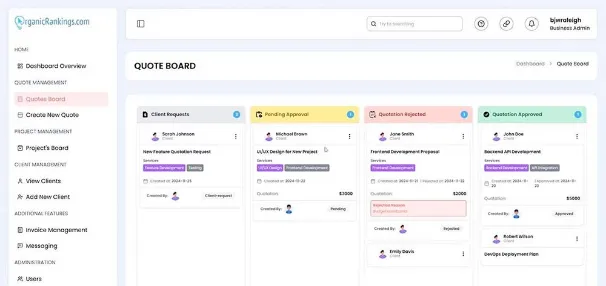
Project Management
Consistently updating project timelines and maintaining clear communication with your team ensures everyone stays aligned and focused on shared goals. Assign tasks based on each team member's skills and availability, so expectations are clear. Keep a close eye on the project's progress, adjust timelines as needed, and stay in touch with your team to tackle any issues or changes. Once a quote is approved and ready to be turned into a project, it moves to the Projects section in your Client Ramp back end. Here, projects are organized into columns based on their current status: To Do, In Progress, Testing, and Delivered to Client. These statuses make it easy to track each project's progress and stay organized at every stage.