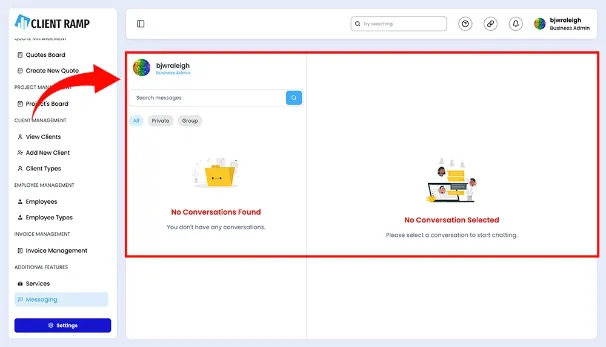How to use our Group Messaging
Using group conferencing and chat in a software program enables seamless communication and collaboration among teams, clients, or stakeholders. Group conferencing typically includes video and audio capabilities, allowing multiple participants to interact in real time, share screens, and discuss ideas or solve problems collectively. Chat features, on the other hand, offer instant messaging, file sharing, and threaded conversations, making it easy for team members to communicate and stay connected throughout the day. By integrating both group conferencing and chat, the software supports dynamic, multi-channel communication, enhancing productivity, encouraging collaboration, and ensuring that everyone is aligned, whether they are working remotely or in the same location. This combined approach fosters a more engaging and efficient working environment.
Creating a Group Chat
Our built-in messaging allows team members to communicate instantly, share updates, and clarify tasks in real time, ensuring everyone stays aligned on project goals and deadlines. Whether through direct messages, group chats, or tagged mentions, users can remain engaged without needing to switch between platforms. Instant notifications guarantee no important updates are overlooked, and the ability to access messages while navigating the system boosts workflow efficiency. By centralizing communication, teams can streamline discussions, reduce email clutter, and maintain a clear, organized record of project conversations.
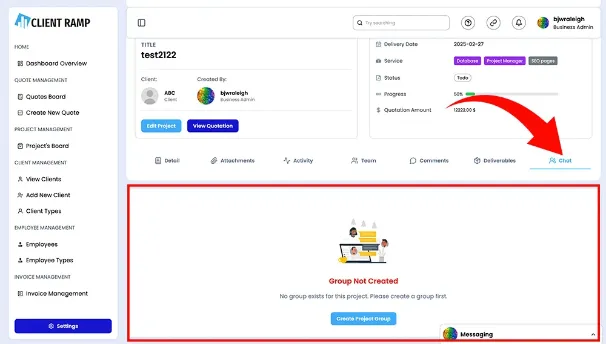
Group Chats
Our main messaging service, found under "Additional Features," offers a spacious interface for users to create both private and group chats. This facilitates smooth project discussions and also provides the option to host video meetings.