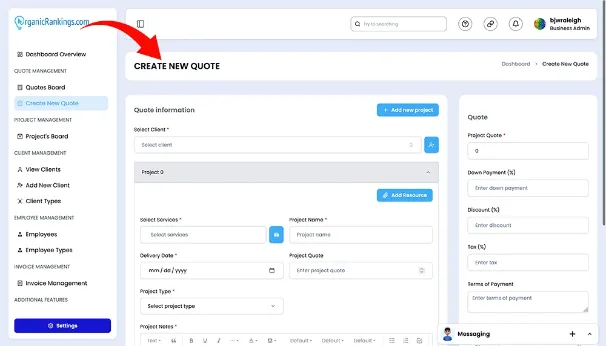Creating a New Quotation
Creating a new quote is an essential aspect of project management that helps set clear expectations and define project scope, costs, and deliverables. Using project management software, businesses can streamline the quote creation process by leveraging templates, automated calculations, and customizable fields to ensure accuracy and consistency. The process typically involves inputting key project details such as tasks, timelines, resources, and pricing, which can then be reviewed and adjusted as needed before sending it to the client for approval. Effective quote management helps align client expectations with project capabilities while providing transparency in cost estimation. Additionally, tracking and managing quotes within the system allows for easy follow-ups, revisions, and approvals, ensuring a smooth transition from proposal to project execution. Properly managing new quotes helps businesses improve client communication, minimize misunderstandings, and secure successful project outcomes.
Creating a New Quote
Creating a new quote with Client Ramp is simple. Click on "Create New Quote" in the left-hand menu near the top. On the "Create a New Quote" screen, fill in the required fields with the quote information. Client Ramp will then generate a custom invoice, which you can download as a PDF and send to your clients for approval.