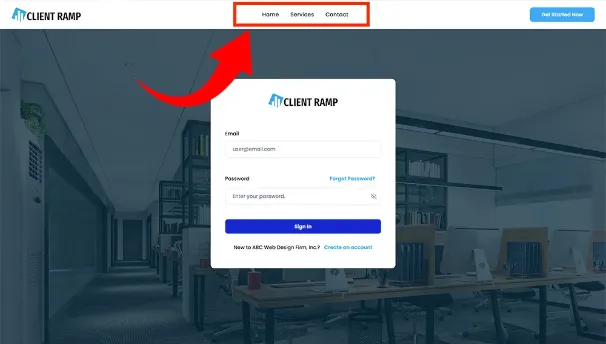How to use our ClientRamp Widget
Our Client Management software focuses on streamlining and enhancing interactions with clients by organizing and tracking client-related information, communication, and activities. It typically includes features such as a centralized database for storing contact details, communication history, and transaction records, enabling teams to access critical client information in real-time. Advanced client management tools often integrate with email systems, calendars, and customer relationship management (CRM) platforms to automate follow-ups, schedule meetings, and track sales pipelines. By providing insights into client preferences and engagement patterns, client management software helps businesses build stronger relationships, improve customer satisfaction, and drive long-term loyalty while ensuring efficient and personalized service delivery.
Adding Website Widget
Integrating the Client Ramp widget into your website to resell it to your customers is simple and intuitive. Just navigate to the top-right corner of your account and click the button with the link icon. A pop-up box will appear, providing you with the code needed to embed the widget on your website.
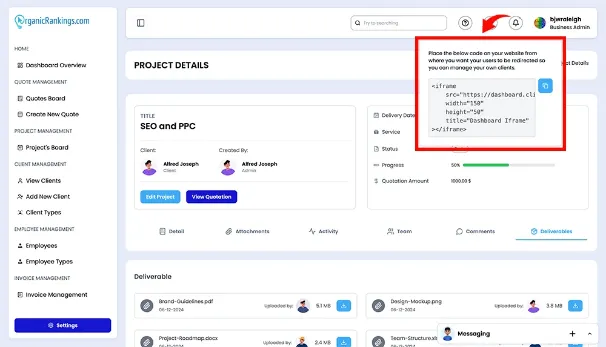
Using Page Links
When generating your widget code within your account, you can create links that direct customers to a dedicated page, seamlessly guiding them through your website and account.
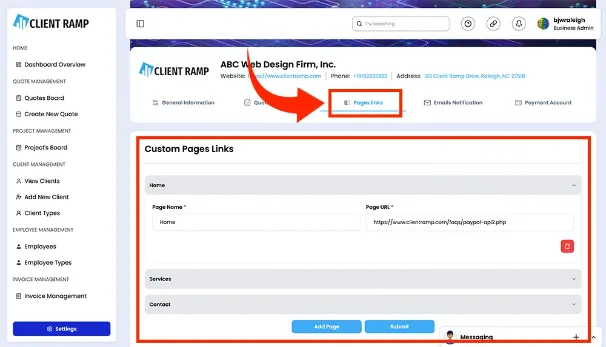
Using the Widget Window
The widget window is a collection of links generated when you create page links within your account for the widget. These links can be automatically added to your new page by setting a title and a unique URL, ensuring a seamless integration.