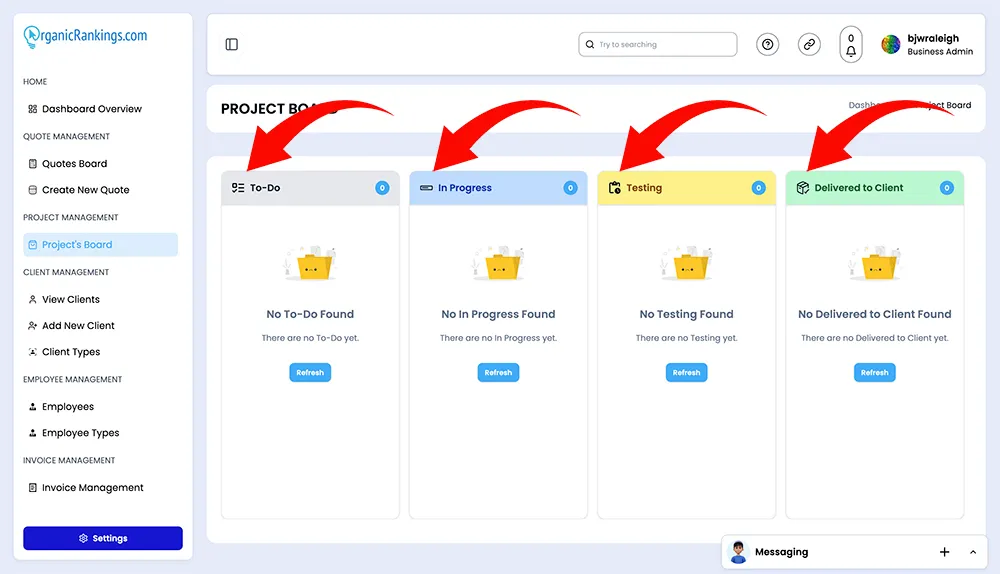How to Change Project Progress
Project management involves overseeing tasks, resources, and timelines to ensure successful project completion, and changing project progress is a key aspect of this process. Adjusting project progress within a project management system allows teams to reflect real-time updates, track completed tasks, and identify potential bottlenecks. Most project management tools provide features such as progress tracking, milestone adjustments, and task reassignment to accommodate changes efficiently. By regularly updating project progress, managers can ensure that team members stay aligned with goals and deadlines, while also providing clients with transparency and accountability. Effective change management within a project helps to mitigate risks, optimize resource allocation, and ensure that the project stays on track to meet its objectives.
Drag Projects Status
On the project progress page, you can effortlessly manage your projects by dragging and dropping them between columns to update their status. The available statuses include To Do, In Progress, Testing, and Delivered to Client. These statuses provide a clear overview of how many projects are in each phase, allowing you to track progress at a glance. The interface is intuitive and user-friendly, making project management simple and efficient.
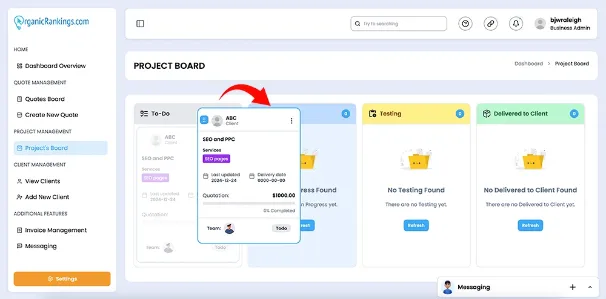
Changing Project To Do
The first stage of the Project Board’s Kanban is the "To-Do" panel. Here, users can view accepted projects and access the essential information required to develop different aspects of the project.
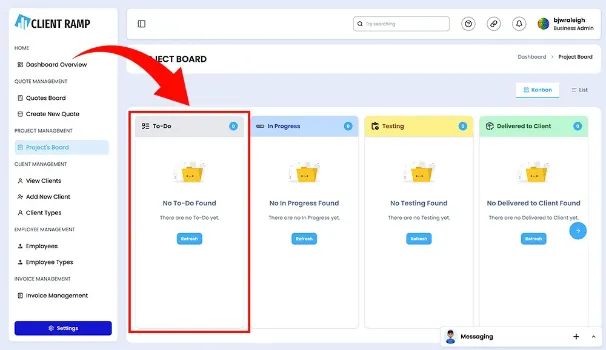
Using Project In Progress
The second stage of the Project Board’s Kanban is the "In Progress" panel. This column shows active projects, along with all relevant details and the team members involved. Here, you can update tasks, add team members, upload project files, and assign view/edit permissions.
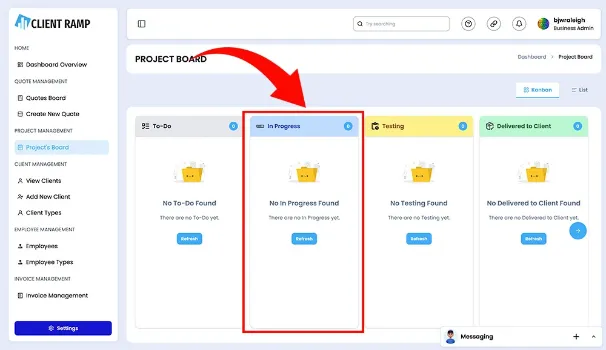
Using Project Testing
The third stage of the Project Board’s Kanban is the "Testing" panel. This section is intended for projects in the final testing phase, preparing them for client review and sign-off.
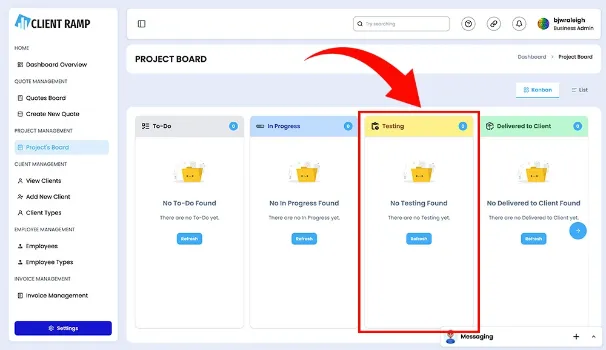
Using Delivered To Client
The fourth stage of the Project Board’s Kanban is the "Delivered to Client" panel. Here, clients receive the project to review and test, ensuring it functions properly and is fully completed before they approve and sign off.
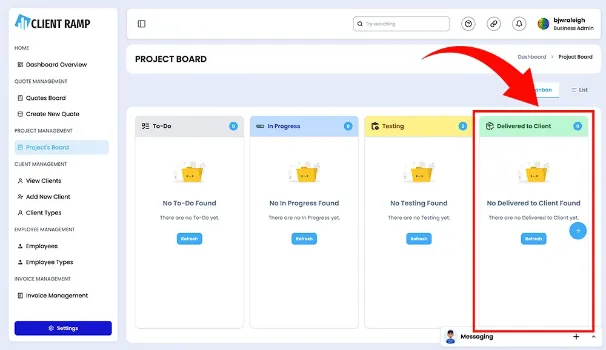
Project Published
The fifth and final stage of the Project Board’s Kanban is the "Project Published" panel. If any aspects of the project remain unfinished or need updates, users can reactivate it for further work.
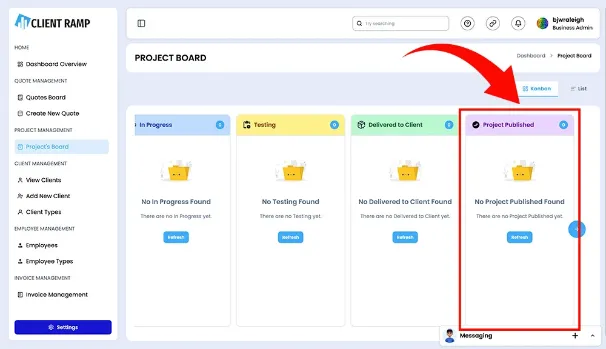
Understanding Project Columns
Our project management system makes tracking your work simple with a clear, user-friendly dashboard that highlights key status columns. Managing tasks across various project stages can be challenging, but our intuitive workflow helps you stay organized. Begin by adding tasks to the "To Do" column, then move them smoothly to "In Progress" as work begins. Once a task is ready for review, transfer it to "Testing" to ensure quality. Deliver completed projects to clients through the "Delivered to Client" column, and finally mark them as complete in the "Project Published" column. With real-time updates and the ability to adjust priorities, you can effectively manage every phase of your projects.