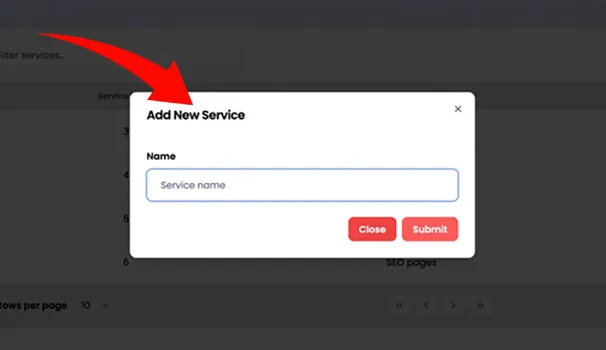How to Manage your Account
Managing client projects effectively requires a structured approach to planning, execution, and communication. Project management software helps streamline this process by providing tools to organize tasks, allocate resources, and track progress in real time. By clearly defining project goals, milestones, and deadlines, businesses can ensure that client expectations are met efficiently. Collaboration features such as shared dashboards, messaging tools, and document management help keep all stakeholders informed and engaged throughout the project lifecycle. Regular progress tracking and reporting allow teams to identify potential issues early and make data-driven decisions to keep the project on schedule and within budget. With a well-managed approach, businesses can enhance client satisfaction, improve team productivity, and achieve successful project outcomes.
Custom Logo Branding for Widget
On the Client Ramp account management page, you can customize your widget by uploading your company’s logo. In the "Upload Logo" section, simply upload your logo to display it in the upper-left corner of your widget. This feature helps personalize the back end, making it align more closely with your company’s branding.
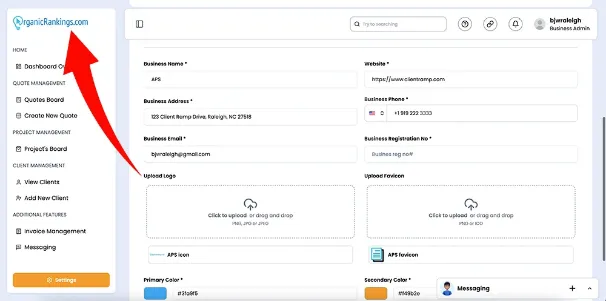
Adding New Services
Adding new services to your Client Ramp account is quick and straightforward. Simply click "Add New Service" in the account management screen to include any service you offer. From website design and SEO to real estate leads and beyond, you can easily add services and start creating projects for them in no time.